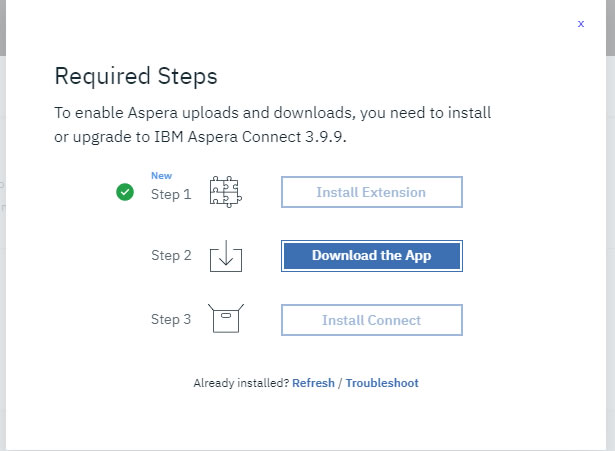You’ll likely get the installation prompt after attempting to download something that requires Aspera Connect Chrome Extension.
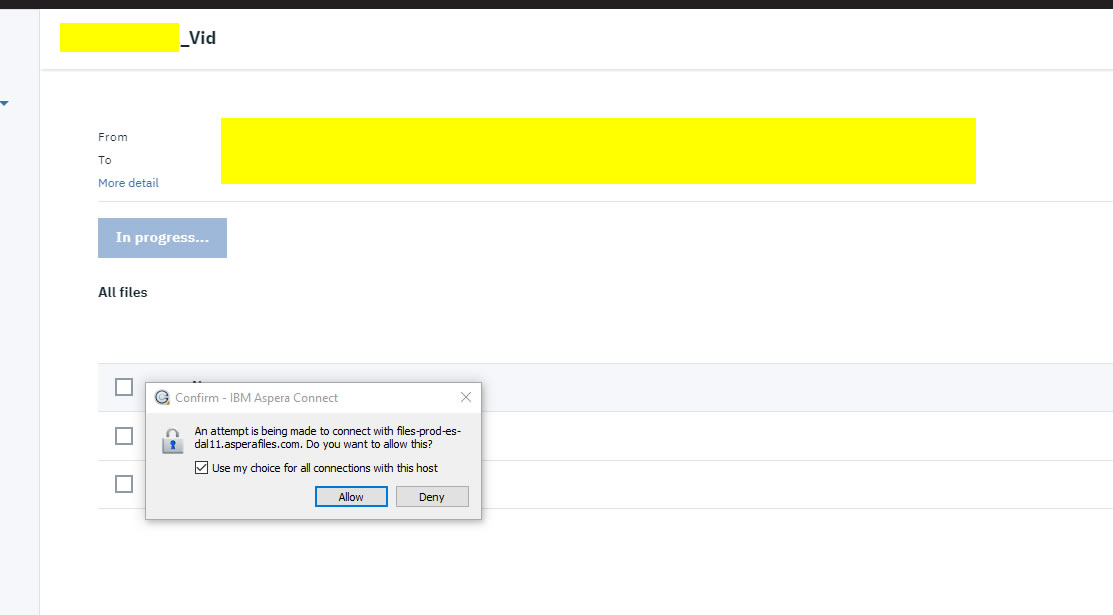 The 3 Steps will to
The 3 Steps will to
- Install the Extension
- Download the App
- Install Connect
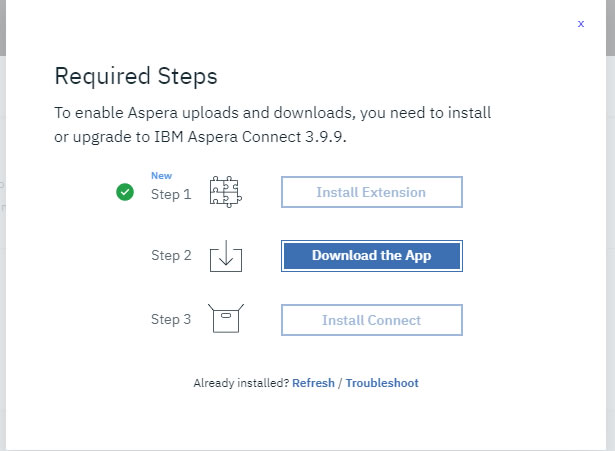
After opting to install the extension, you’ll be taken to the IMB Aspera Connect chrome extension store page. Click “Add to Chrome.”
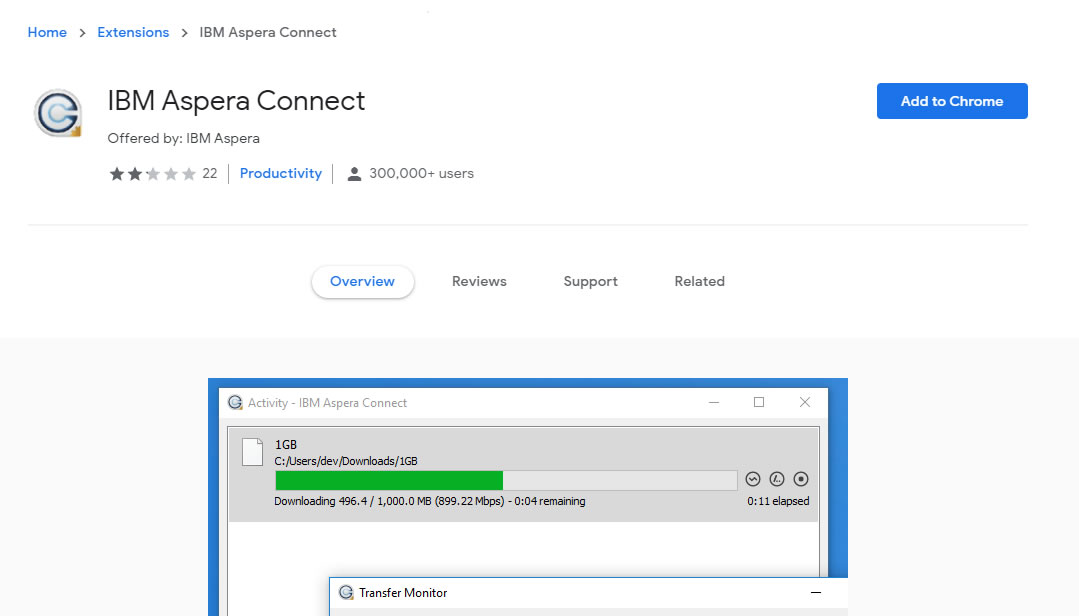
Then click “Add Extension.”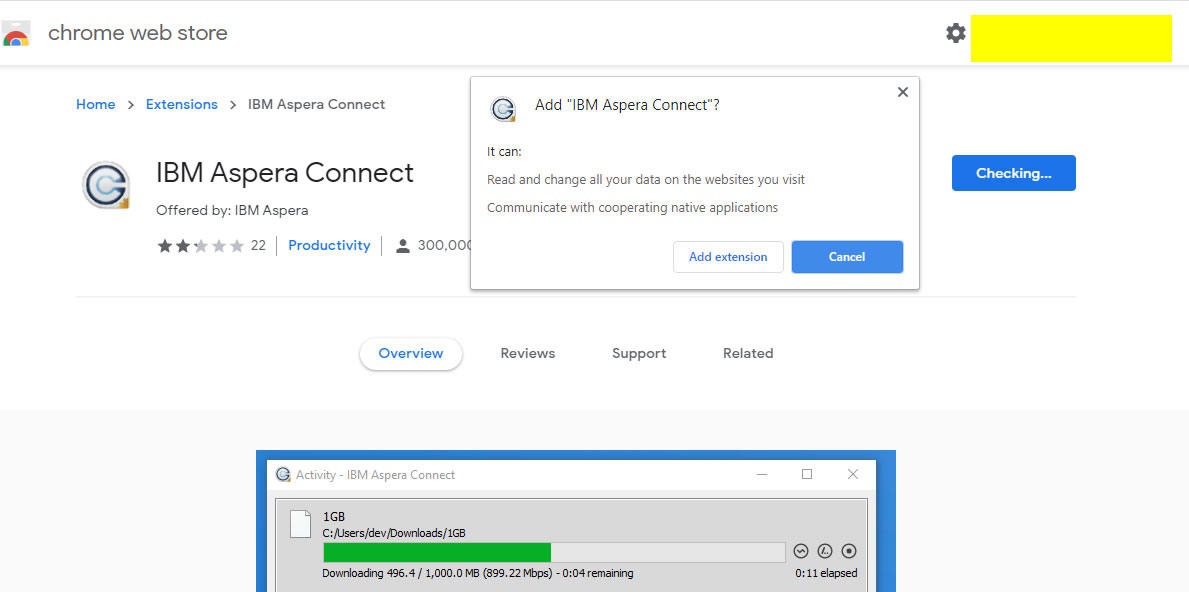
You’ll then see a prompt giving you the option of installing Connect. Click Install Connect to begin.